1. Maintenance operation
1. Unplug the six-pole socket PBL on the control panel and insert it into the six-pole socket PGH.
2. Turn on the main switches JHA and JHA1, SIS, SIS2, and SIFI.
3. At this time, the "digital display" displays "r0". (Inspection and maintenance operation)
4. Its operation process is as follows: (Follow the above example)
SRE release - SFE pull-in - SK pull-in - press DRE on the inspection box - U - SR - U pull-in - SFE release - brake motor rotates, brake release - SY pull-in - the escalator runs upward.
2. Normal operation
1. Close the main switch JHA and JHA1, SIS, SIS2, SIFI
2. Close the safety circuit.
3. At this time, the "digital display" displays "d0". (waiting to run)
4. Its operation process is as follows: (Follow the following example)
SRE pulls in—RSK pulls in—SFE pulls in—SK self-protection—turns the key switch in the downward direction—CPU receives the downward signal—issues a downward command—SR—D pulls in—SFE releases—releases the brake, KB closes—SY draws in— Run according to the "star" connection mode - after 7 seconds it will change to the "triangle" connection mode - the LEDI will change from flashing to glowing - the digital display will change from "d0" to "dd".
5. During normal operation, the step monitoring is enabled. If the step monitoring does not meet the requirements, the system will shut down and lock itself.
6. During cold start, the system will first perform self-learning operation.
3. Cascade monitoring.
Step monitoring is the core of the MF system, which collects data, initializes RAM, and monitors the operation of the escalator. Its functions:
1. Movement trend monitoring.
2. Rotation direction monitoring.
3. Step speed monitoring.
4. Step damage and collapse monitoring.
4. Running status
Maintenance operation ro
safety circuit open ro
Waiting to run do
Upward du UP/STR,DELTA
Downward dd DOWN/STAR,DELTA
5. Fault display
Error in 'deviation value' - PHKE
Key switch is not reset 0 JR-U/JR-T
Upper comb contact 10 KKP-T
Upper armrest entry point 11 KHLE-T
Apron plate contacts 12 KSL
HWD error 13
Emergency stop 14 DH
Lower comb contact 15 KKP-B
Lower armrest with entry point 16 KHLE-B
Chain tensioner contact or guide 17 KKS-B
Rail monitoring contact action
ROM check failure 20*
Main brake is not in rest position 21*
Passive Safety Safety Brake Contact Action 23 KBSP
PTC thermistor 24 WTHM
Contactor release check 25
Wrong direction of rotation 26** PHKE
The deviation value of the two staircase monitoring sensors is too large 27** PHKE
Speeding 30** PHKE
Underspeed 31* PHKE
Left armrest with monitoring 32*
Right armrest with monitoring 33*
Service brake contact/phase sequence 34 KB
Safety actuator contact action 35 KBSA
Running test or rung missing 37**
Reset 40
Key switch parking 41
Lost 24V power 42
Current limiter activated 43
RAM detection failure 44
SRE contactor release check fault 45
Rung monitoring is not invested 46* INVK
Step monitoring photoelectric beam 47*
Unknown fault 88
Note:
1. "*" indicates that the escalator is locked (troubleshooting method is to open and close the fuse box in the lower control box, that is, the RESET switch, and the mechanical failure that occurred before performing this action must be eliminated. The safety switch that has acted should also be reset.
2. "**" means the escalator is locked (troubleshooting method, first set the micro switch S11 on the printing board to the "ON" position, and then turn it to the "OFF" position, and the mechanical fault that occurred before performing this action must be eliminated. The safety switch should also be reset.)
3. When other faults occur, just reset the corresponding safety switch to eliminate the fault.
Post time: Oct-12-2023