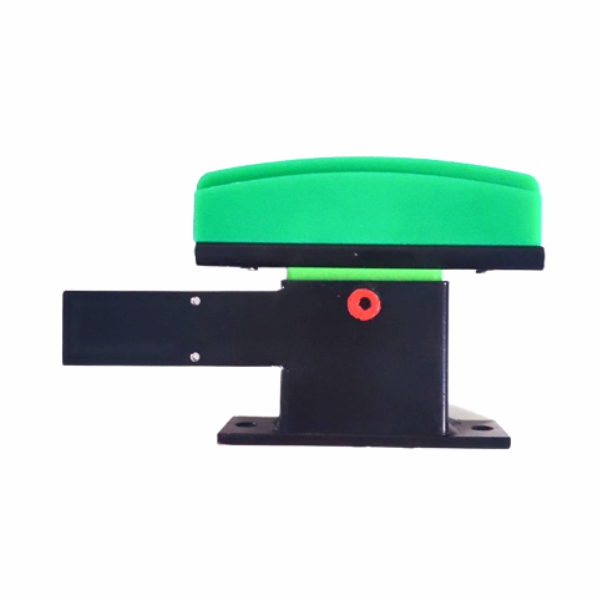Canny elevator server KLA KLE-MCU elevator operator escalator all-in-one machine special debugger
Product Display

Specifications
| Brand | Canny |
| Type | KLA/KLE-MCU |
| Times limit | Unlimited |
| Scope of application | KLA-MCU straight elevator integrated machine and KLE-MCU escalator integrated machine and car roof plate |
| Product Features | Elevator commissioning and maintenance, parameter setting, fault code reading, copying parameters, Password modification, calling test operation, elevator monitoring operation, shaft learning, etc. |
KL Handheld Debugger Simple Instructions
The hand-held operator is a special tool designed for debugging and maintenance of the special control system of KLA elevator and KLE escalator. It consists of two parts, LCD liquid crystal display and membrane buttons. The handheld operator has the following main functions:
1. Elevator status monitoring: Through the LCD liquid crystal display, you can observe the following status of the elevator:
a) The elevator is in the state of automatic, maintenance, driver, fire protection, etc.;
b) the floor position of the elevator;
c) The running direction of the elevator;
d) Elevator running records and error codes;
e) Elevator shaft data;
f) The input and output status of the elevator:
2. Monitoring and registration of elevator calls and instructions.
Through the hand-held operator, you can monitor whether there is a call on each floor of the elevator, and you can also use it to call instructions for any floor;
3. Read the fault code
Through the hand-held operator, you can check the latest 20 elevator fault codes, as well as the floor position and time of the elevator when each fault occurs.
4. Elevator parameter setting
All necessary parameters of the elevator can be set through the hand-held manipulator, such as: the number of floors of the elevator, the speed of the elevator, etc., and these parameters can be downloaded to the hand-held manipulator, or the parameter values on the hand-held manipulator can be downloaded Upload to the elevator.
5. Elevator shaft learning
Through the hand-held manipulator, during the elevator commissioning process, the hoistway learning operation is performed, so that the control system can learn the reference position of each floor of the elevator and record it for record.
Connection method
The connection between the handheld operator and the main board is based on the CAN communication method. The data line adopts the MinUSB-USBA standard line, the operator end is a mini USB plug, and the main board end is a USBA standard socket; For example, other types of mainboards may have different connection styles. For details, please refer to the instructions of relevant mainboards.